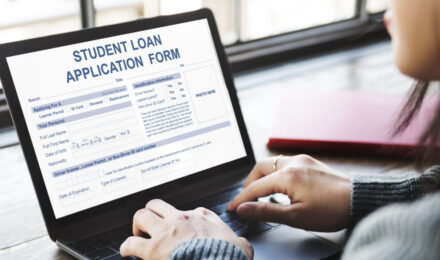In recent years, online identity theft has become one of the fastest growing crimes in the United States. The crime involves stealing one’s personal information, including birthday, credit card number, family members, and social security numbers. Criminals then purchase merchandise using their victim’s bank and credit information. People are justifiably concerned about preventing identity theft.
With the increased use of the Internet and social media, identity theft has also grown. Internet tools are widely available, and identity thieves use these tools to deceive gullible computer users into revealing their personal data, that thieves eventually use for illegal purposes.
You can make it harder for criminals to steal your personal information by taking a few simple precautions towards preventing identity theft:
Keep your passwords safe and secure.
Passwords are the most sought-after information in online identity theft. Through one’s password, a criminal can easily gather all the necessary information of his victim by logging into his victim’s email and online accounts. If possible, make your passwords unique and safe from any potential harm, and do not share them with to anyone else. Do not leave your passwords on your computer where a hacker could find them. Never email your password to anyone. Instead, write your passwords on a piece of paper and keep it in a drawer or folder near your computer. This should go a long way toward preventing identity theft.
Do not disclose account and personal information on social networking websites.
Recent statistics showed that a majority of online identity theft resulted from the availability of personal information on social networking sites. Birthdays, names of pets, schools you attended are common security questions. Including them on social networking sites makes it easier for criminals to gain access to your passwords.
Secure your wireless Internet connection.
An unsecured wireless network makes it easier for identity thieves trying to access your network, your computer and your personal information. When preventing identity theft, make sure your home wireless connection has a password.
Delete your internet browser’s cache and cookies.
The Internet cache and cookies store all the webpage information that you have accessed, which include coded files, images, and pages. While cache and cookies can speed up your Internet activity, you should delete them at the end of your browsing session in case you unintentionally downloaded viruses and other forms of malware that could end up passing through the cache and eventually harm your system. Internet Explorer, Firefox, Safari and Chrome browsers all allow you to delete your cache and cookies, thereby preventing identity theft.
Limit the amount of personal information that you provide in response to emails.
You should always be cautious about email requests for personal information. Do not email the following information – address, birth date, bank account, credit card and pin numbers, driver’s license and health insurance information, passwords, phone number, and social security number.
Many of the legitimate-looking emails from banks and credit card companies that request personal information are phony and are actually scams to steal personal information. A click on a link from these emails can take one to a “phishing” website portrays itself as a legitimate website that wants you to enter your account and password information. Instead of following a link from an email to a website, use an online search engine to find a specific website for a bank or a credit card company. These steps will all help in preventing identity theft.
In recent years, online identity theft has become one of the fastest growing crimes in the United States. The crime involves stealing one’s personal information, including birthday, credit card number, family members, and social security numbers. Criminals then purchase merchandise using their victim’s bank and credit information. People are justifiably concerned about preventing identity theft.
With the increased use of the Internet and social media, identity theft has also grown. Internet tools are widely available, and identity thieves use these tools to deceive gullible computer users into revealing their personal data, that thieves eventually use for illegal purposes.
You can make it harder for criminals to steal your personal information by taking a few simple precautions towards preventing identity theft:
Keep your passwords safe and secure.
Passwords are the most sought-after information in online identity theft. Through one’s password, a criminal can easily gather all the necessary information of his victim by logging into his victim’s email and online accounts. If possible, make your passwords unique and safe from any potential harm, and do not share them with to anyone else. Do not leave your passwords on your computer where a hacker could find them. Never email your password to anyone. Instead, write your passwords on a piece of paper and keep it in a drawer or folder near your computer. This should go a long way toward preventing identity theft.
Do not disclose account and personal information on social networking websites.
Recent statistics showed that a majority of online identity theft resulted from the availability of personal information on social networking sites. Birthdays, names of pets, schools you attended are common security questions. Including them on social networking sites makes it easier for criminals to gain access to your passwords.
Secure your wireless Internet connection.
An unsecured wireless network makes it easier for identity thieves trying to access your network, your computer and your personal information. When preventing identity theft, make sure your home wireless connection has a password.
Delete your internet browser’s cache and cookies.
The Internet cache and cookies store all the webpage information that you have accessed, which include coded files, images, and pages. While cache and cookies can speed up your Internet activity, you should delete them at the end of your browsing session in case you unintentionally downloaded viruses and other forms of malware that could end up passing through the cache and eventually harm your system. Internet Explorer, Firefox, Safari and Chrome browsers all allow you to delete your cache and cookies, thereby preventing identity theft.
Limit the amount of personal information that you provide in response to emails.
You should always be cautious about email requests for personal information. Do not email the following information – address, birth date, bank account, credit card and pin numbers, driver’s license and health insurance information, passwords, phone number, and social security number.
Many of the legitimate-looking emails from banks and credit card companies that request personal information are phony and are actually scams to steal personal information. A click on a link from these emails can take one to a “phishing” website portrays itself as a legitimate website that wants you to enter your account and password information. Instead of following a link from an email to a website, use an online search engine to find a specific website for a bank or a credit card company. These steps will all help in preventing identity theft.