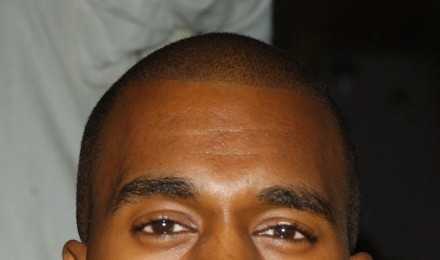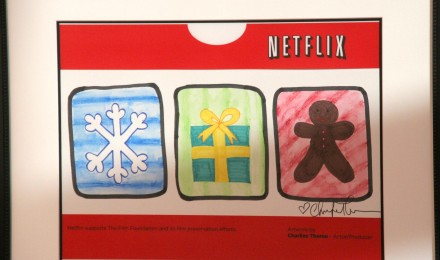Here’s how it works.
For $35, you’ll get an HDMI (high definition media interface) wireless accessory that you plug into the back of your high definition television (after attaching a USB power adapter which comes with your purchase). Once you do that, your television will prompt you to download the Chromecast app on to your mobile device or laptop or desktop computer. The app will scan your Wi-Fi network and then Chromecast will connect to that network.
From there, you’re ready to go. By tapping what is called the “Cast” button on your smart phone or other device, you can start watching content on your television. Right now, the content you can view on your HDTV is limited to Netflix, YouTube, Google Music and Google TV/Movies. However, Google promises that in the future Chromecast will be able to work with others streaming video options such as Pandora, Hulu and HBO Go.
(By the way, if you were one of the people to buy Chromecast in the first few hours – as happened in my house with my kid doing the buying – you also were offered a free 3-month subscription to Netflix, whether you were a new or existing Netflix subscriber, included as part of your $35 purchase price. Since Netflix costs about $8 a month, that brings down the ultimate price of Chromecast for the first wave of customers to $11 for the device. You can’t beat that).
Back in April, we told you about Zero TV, the concept about households deciding they’re tired of paying high cable bills and opting to get their viewing choices through Netflix or iTunes or Hulu. Chromecast is taking that concept and moving it along even further.
If you have already made the decision to eliminate your cable television subscription (either because your bill was too high, or the lure of paying only $8 a month for online content was too great, or you just wanted to tailor your viewing options), Chromecast makes that even easier. Because all of the current options of Zero TV involve watching online content only on your device, whether that be your computer or your iPad. With Chromecast, you now have the option of watching that same content through your television. And because the device is portable, you can travel with it or move it from room to room to have it work on multiple televisions in your home.
While there are other streaming video options out there (most notably Apple TV), they are significantly more expensive than Chromecast. Add in the fact that Apple TV only works with Apple products while Chromecast works with laptops, tablets and smart phones from both Apple and contributing Android partners and Chromecast comes out as a much better deal. If you’re looking for a reasonably priced streaming video option that will help you maybe finally make the decision to cut the cord with cable television (and think about how much money that will save you), your $35 Chromecast purchase may do the trick.
Here’s how it works.
For $35, you’ll get an HDMI (high definition media interface) wireless accessory that you plug into the back of your high definition television (after attaching a USB power adapter which comes with your purchase). Once you do that, your television will prompt you to download the Chromecast app on to your mobile device or laptop or desktop computer. The app will scan your Wi-Fi network and then Chromecast will connect to that network.
From there, you’re ready to go. By tapping what is called the “Cast” button on your smart phone or other device, you can start watching content on your television. Right now, the content you can view on your HDTV is limited to Netflix, YouTube, Google Music and Google TV/Movies. However, Google promises that in the future Chromecast will be able to work with others streaming video options such as Pandora, Hulu and HBO Go.
(By the way, if you were one of the people to buy Chromecast in the first few hours – as happened in my house with my kid doing the buying – you also were offered a free 3-month subscription to Netflix, whether you were a new or existing Netflix subscriber, included as part of your $35 purchase price. Since Netflix costs about $8 a month, that brings down the ultimate price of Chromecast for the first wave of customers to $11 for the device. You can’t beat that).
Back in April, we told you about Zero TV, the concept about households deciding they’re tired of paying high cable bills and opting to get their viewing choices through Netflix or iTunes or Hulu. Chromecast is taking that concept and moving it along even further.
If you have already made the decision to eliminate your cable television subscription (either because your bill was too high, or the lure of paying only $8 a month for online content was too great, or you just wanted to tailor your viewing options), Chromecast makes that even easier. Because all of the current options of Zero TV involve watching online content only on your device, whether that be your computer or your iPad. With Chromecast, you now have the option of watching that same content through your television. And because the device is portable, you can travel with it or move it from room to room to have it work on multiple televisions in your home.
While there are other streaming video options out there (most notably Apple TV), they are significantly more expensive than Chromecast. Add in the fact that Apple TV only works with Apple products while Chromecast works with laptops, tablets and smart phones from both Apple and contributing Android partners and Chromecast comes out as a much better deal. If you’re looking for a reasonably priced streaming video option that will help you maybe finally make the decision to cut the cord with cable television (and think about how much money that will save you), your $35 Chromecast purchase may do the trick.